Sharables
Select One!
Instructions:
Click your desired content, depending on what type of pdf viewer you have to hover your mouse over a set of icons normally on the top right until it says “Save”, then you click on it, give it a name and then click the “Save” button.
About Us
Overview
Partners
Services
Join Us
Events
Donate
Volunteer
Sponsor
Upcoming Event

Organized by Members of the Seventh-day Adventist Church






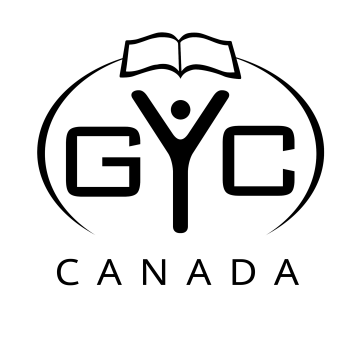
Social Media
Instructions:
Click your desired content, right click on the image & then select and click on “Save Image As”, enter whatever name you want to give it and then select save.
Post Image
Post Image
Post Image
Post Image
Post Image